Jonathan Levi – Become a Speed Demon
Original price was: $299.00.$44.00Current price is: $44.00.
Product Delivery – You will receive Content Access Via Email.
Email – [email protected]
Description
Jonathan Levi – Become a Speed Demon
Price: $299
Sale Page: www.becomeasuperlearner.com/courses/become-a-speed-demon-productivity-automation-to-have-more-time
Archive: archive.is/mlpkf
Gain back 2+ hours a week
using proven productivity strategies and tips. Trusted by 135,000 customers in over 203 countries
This new and improved masterclass is the perfect complement to the SuperLearner series! It will teach you the most cutting-edge tips and tricks for productivity, automation, and efficiency, so that you can do more work in less time and have more time for the things that matter in life.
How is this possible, and how can you, too,
Become a Speed Demon?
The course starts out with a great foundation in theory, training you on the philosophies behind efficiency, productivity, and “speeding up.
Armed with these theories and strategies, the course then dives into more nuts-and-bolts recommendations on how to speed up some of the most time-intensive activities we each do every day; working at the computer, cooking and fitness, interactions with others, and other general inefficiencies.
The course takes a holistic approach to productivity and efficiency, arming you with the mindset to kick butt and speed up every aspect of your productive and creative life, in order to make time for the things that really matter. With that said, this course, as with the instructor’s other courses, will evolve, grow, and improve based on your feedback, so get your front-row seat today!
How we’ll teach you to be
more productive and waste less time
It is very simple, like 1,2,3..
This course starts out with a broad overview of the most prominent strategies and theories around productivity, time management, and organization.
From there, we dive deep into practical, applicable techniques to speed everything in your life up – from computer work to daily housework.
The end result is a comprehensive course that teaches everything you need to know – and is guaranteed to save you hours in your day!
What’s Included
4 HOURS OF CONTENT
Comprehensive productivity & automation course
6 EXCLUSIVE WORKSHEETS
All-new, comprehensive worksheets to train and apply what you learn
6 NEW & UPDATED LECTURES
Chat directly with the instructors
and get answers!
Section 1: Introductions and Foundations
Lecture 1: About Your Instructor: How this course came to be
Lecture 2: Course structure & how to succeed
Lecture 3: Course Syllabus + Checklist (Download Now!)
Personal Goals & Progress Worksheet
Lecture 4: Why do things quicker?
Lecture 5: Where most people spend (or waste) their time
Quiz 1: Are we on the same page & ready to learn together?
Section 2: General Principles & Theories for Hacking Your Productivity
Quiz 2: Misconceptions Pre-Quiz: Let’s see what we already know?
Lecture 6: The power of preparation
Lecture 7: Having clear priorities & goals – and making them “SMART”
Lecture 8: Organizing priorities with the Priority Star Exercise
The Priority Star Exercise Worksheet
Lecture 9: Setting deadlines – and making them real
Lecture 10: The Pareto Principle: our secret to being effective
Lecture 11: The “Bad” kind of multitasking, avoiding distractions, and meditation
Lecture 12: Batching similar tasks
Lecture 13: The “Good” kind of multitasking & the wheel of life
The Wheel of Life Worksheet
Lecture 14: Planning for structured rest periods
Lecture 15: Using small chunks of wasted time effectively
Lecture 16: A brief note on “Flow” and focus
Quiz 3: How well do we understand the theories & foundations?
Section 3: Speeding Up & Automating Computer Work
Quiz 4: Misconceptions Pre-Quiz: How productive are you at the computer?
Lecture 17: Just how much time are you wasting on your computer?
Lecture 18: Disabling notifications to reclaim time and attention
Lecture 19: Automating meeting scheduling
Lecture 20: Text expansion – stop typing the same things over and over
Suggested Text Expansion Shortcuts
Lecture 21: Speaking is faster than typing – and clicking
Lecture 22: Using custom gestures to speed up common tasks
Suggested BetterTouchTool Gestures
Lecture 23: Launchers: act without doing
Lecture 24: Wasting less time reading & sorting through email (Updated for MasterClass)
Lecture 25: Task Management Software
Lecture 26: Automating simple, repetitive tasks effectively across the web
Lecture 26A: Taking Automation to the Next Level
Lecture 26B: Even More Automation Using Automator on Your Mac
MasterClass Discussion: What are your top IFTTT and Zapier Recipes?
Lecture 27: Automating reminders, follow-ups, and reaching inbox zero
Bonus Lecture: How to Get Rid of the 10 Distracting Chat Apps & Use Just One
Lecture 28: Watching lectures, videos, and podcasts faster
Lecture 29: Using URL shorteners to save time
Quiz 5: What did we learn from the computer tips and tricks section?
Section 4: Speeding Up Health & Fitness
Quiz 6: Misconceptions Pre-Quiz: Health and Fitness Section
Lecture 30: Getting fit in fewer hours
Lecture 31: Spend less time cooking
Lecture 32: Sleeping less and feeling better
Quiz 7: How well do we understand the health and fitness tips?
Section 5: Automating your finances
Quiz 8: Misconceptions Pre-Quiz: How effectively are we monitoring our finances?
Lecture 33: Monitoring your finances automatically
Lecture 34: Paying bills automatically
Quiz 9: What did we learn about monitoring our finances?
Section 6: Delegation, Communication, & Saying No
Quiz 10: Misconceptions Pre-Quiz: What’s your starting point with delegation?
Lecture 35: Some things just aren’t worth your time
Lecture 36: Thoughts & tips on “outsourcing”
MasterClass Bonus: The “Not To Do List” Worksheet
MasterClass Discussion: What items are YOU outsourcing or delegating?
Lecture 37: Speeding up decisions
Lecture 38: Speeding up communication
Lecture 39: Splitting Time Into “Maker” and “Manager” Days
Quiz 11: What did we learn about Delegation, Communication, and Saying No
Section 7: Conclusion
Lecture 40: Bonus: Become a SuperLearner to learn, read, and memorize faster
Lecture 41: What we’ve learned, conclusion, and congratulations
Next steps: What additional productivity boosters have YOU found?
MasterClass Bonuses• Check Back Often for Updates & Additions!
Exclusive MasterClass Interview with Productivity Guru Chris Bailey
An Interview with David Allen, Author of Getting Things Done (Extended Interview for MasterClass Only)
Ep. 75: Jeff Sanders: The 5AM Miracle & How to Dominate Your Day Before Breakfast
Ep. 73: We Talk Productivity, Purpose, & Fear w/ Alli Worthington
Ep. 31: Ari Meisel on Productivity, Healing, & How to Work Just 2 Days a Week
Ep. 51: How to Reach Your Peak Potential & Be an Ultra High Performer with Coach Josh Felber
Ep. 50: How To Be the Most Productive Person You Know w/ Chris Bailey
Ep. 31: Ari Meisel on Productivity, Healing, & How to Work Just 2 Days a Week
Ep. 29: Hal Elrod on Motivation, Morning Routines, & Going From Legally Dead to Ultra-Marathons
Ep. 27: Productivity Guru Chris Bailey on What Works, What Doesn’t, & Living Purposefully
Ep. 23: Rory Vaden on Self Discipline, Procrastination, and Multiplying Your Time
Ep. 18: Mitch Matthews on Goal Setting, Entrepreneurship, & How to Live Your Dream
Ep. 11: Maneesh Sethi on Hacking Life, Habit Change, and Discovering Who You Are

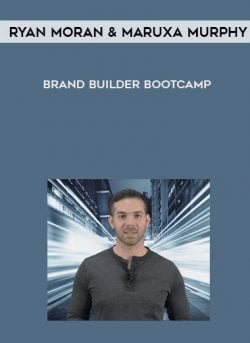
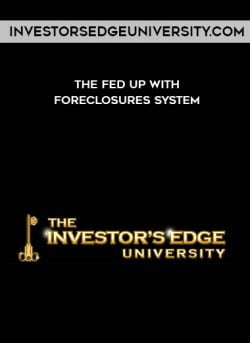
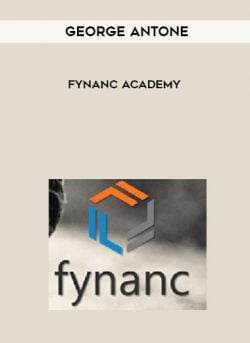
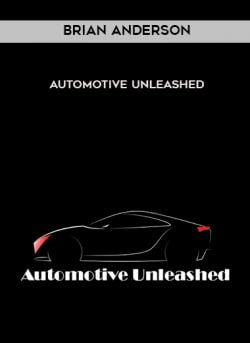



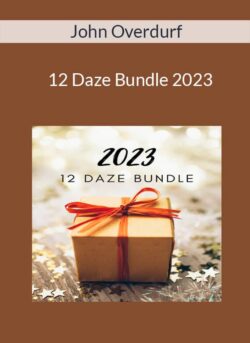


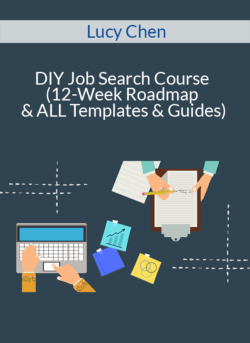
Nicole Ward (verified owner) –
The examples provided were very helpful in understanding the concepts.
Jonathan Simmons (verified owner) –
I learned more from this course than I expected. Fantastic!
Leo (verified owner) –
I appreciated the real-world applications included in the lessons.
Phoenix (verified owner) –
The content was high-quality and easy to understand.
Aadarsh (verified owner) –
The course was well-paced and easy to follow.